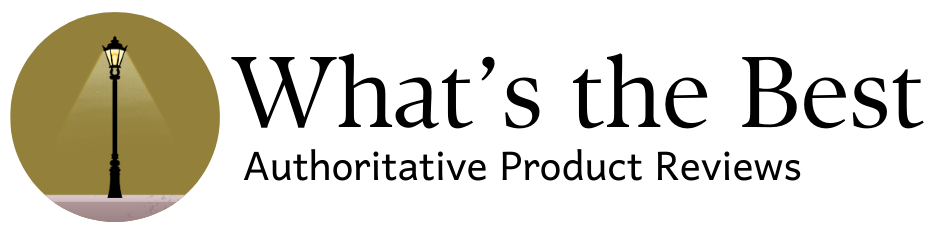The HP Envy series has been a popular choice for home and small office users looking for a versatile printing solution. However, recent developments and user experiences have raised questions about the value and reliability of these printers. In this detailed review, we will explore various aspects of the HP Envy printers, focusing on print quality, speed, connectivity, ease of use, and cost efficiency. We aim to provide a balanced perspective to help potential buyers make an informed decision.
Print Quality
HP Envy printers are generally praised for their print quality, especially in photo printing. The color accuracy and detail that these printers can achieve on high-quality paper are impressive, making them a good choice for photo enthusiasts. However, it's not all perfect. Some users have reported issues with ink consistency and occasional streaking, which can be frustrating, especially when dealing with important documents or high-quality prints.
Issues and User Experiences:
- Inconsistent Ink Quality: Some users have experienced issues with the ink quality deteriorating over time or cartridges drying out prematurely, leading to poor print quality.
- Streaking and Banding: In some cases, prints show streaking and banding, which can ruin detailed photos or professional documents.
Despite these issues, when the HP Envy printer works as expected, it produces sharp, vibrant prints that are hard to fault.
Speed
Speed is a crucial factor for many users, and HP Envy printers offer respectable print speeds that can meet the needs of most home users. They are not the fastest printers on the market, but they balance speed with quality quite effectively. For typical home use, including documents, occasional photos, and other general printing tasks, the HP Envy tends to perform adequately.
User Feedback:
- Adequate for Home Use: Most users find the printing speed to be sufficient for regular home use, though it might not be fast enough for high-volume office environments.
Connectivity
Connectivity is one of the strong suits of the HP Envy series. These printers usually support various connectivity options, including Wi-Fi, USB, and sometimes even Bluetooth, making it easy to print from multiple devices, including smartphones and tablets.
Concerns:
- Compulsory HP Account: Recent models require users to create an HP account and remain connected to the internet, which has been a point of contention among privacy-conscious users.
- Firmware Issues: There have been instances where HP firmware updates have disabled features or prevented third-party cartridges from being used, which can be seen as a way to lock users into using expensive HP ink.
Ease of Use
HP Envy printers are designed with the average consumer in mind, featuring straightforward interfaces and easy setup processes. However, the reliance on digital interfaces and apps can sometimes complicate what should be simple actions.
User Complaints:
- Software Reliability: Users have reported that HP software can be buggy and sometimes unresponsive, which complicates tasks like scanning or changing settings.
- Over-Complicated Digital Interfaces: While designed to be user-friendly, the interfaces can sometimes be more confusing than helpful, especially for users who are not tech-savvy.
Cost Efficiency
This is perhaps the most controversial aspect of the HP Envy series. The initial cost of the printer might seem reasonable, but the high cost of ink cartridges and the push towards a subscription model can make these printers quite expensive to maintain.
Economic Considerations:
- High Ink Costs: HP ink cartridges are expensive, and the printers often use ink inefficiently.
- Subscription Model: HP has been pushing for a subscription model for ink which locks users into a recurring payment plan and uses DRM to enforce the use of official HP ink, further increasing the long-term costs.
Conclusion
The HP Envy printers offer good print quality and convenient features but are marred by high running costs and questionable business practices regarding ink sales and printer functionality. Potential buyers should weigh these factors carefully, especially the ongoing costs of ink and the potential issues with third-party ink usage.
For users looking for a more reliable and cost-effective solution, exploring alternatives like Brother or Canon might be advisable, as these brands often offer better reliability and more straightforward cost structures without the need for subscriptions or proprietary ink.