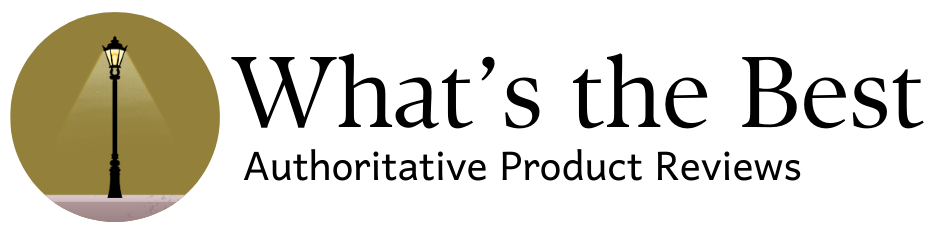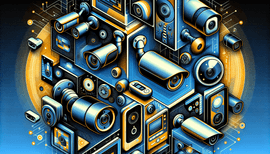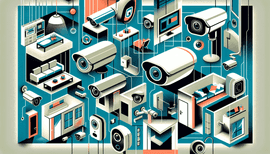When it comes to home security, finding a system that offers robust features without the burden of monthly fees can be a challenge. Enter Blue Iris Software, a comprehensive video surveillance solution that promises to deliver high-quality monitoring and recording without breaking the bank. In this review, we'll dive deep into the various aspects of Blue Iris, including installation, features, cost, compatibility, and customer support, to help you determine if it's the right choice for your home security needs.
Installation
One of the standout features of Blue Iris Software is its ease of installation. Users have reported that setting up the software is straightforward, even for those with limited technical expertise. The software supports a wide range of cameras, including IP and USB cameras, making it highly versatile. The installation process involves downloading the software, configuring your cameras, and setting up your recording preferences.
However, it's worth noting that while the software itself is easy to install, the physical installation of cameras can be more challenging. Depending on your setup, you may need to run wires through walls or ceilings, which could be a daunting task for some. Nevertheless, the software provides detailed guides and tutorials to assist you through the process.
Features
Blue Iris Software is packed with features that cater to both novice users and advanced security enthusiasts. Some of the key features include:
Motion Detection and Alerts
Blue Iris offers robust motion detection capabilities, allowing you to set up custom motion zones and sensitivity levels. When motion is detected, the software can send alerts via email, SMS, or push notifications to your smartphone, ensuring you're always aware of any activity around your property.
Remote Access
One of the most appreciated features is the ability to access your camera feeds remotely. Whether you're at work or on vacation, you can view live feeds and recorded footage from your smartphone, tablet, or computer. The software supports both iOS and Android devices, making it highly accessible.
Recording and Storage
Blue Iris supports continuous recording, scheduled recording, and motion-triggered recording. The software also allows you to store footage locally on your computer or an external hard drive, eliminating the need for cloud storage and associated fees. Additionally, you can set up automatic backups to ensure your footage is always safe.
Integration and Automation
For those who love home automation, Blue Iris integrates seamlessly with various smart home devices and platforms, including Amazon Alexa and Google Home. You can also use the software with home automation systems like Home Assistant, allowing you to create custom automation routines based on camera activity.
Cost
At $1,800.00, Blue Iris Software might seem expensive at first glance. However, when you consider the absence of monthly fees and the extensive features it offers, the investment becomes more justifiable. The software's one-time purchase model is particularly appealing for those looking to avoid the recurring costs associated with many other home security systems.
Moreover, the software supports an unlimited number of cameras, making it a cost-effective solution for larger properties or those with extensive security needs. It's also worth mentioning that Blue Iris frequently offers discounts and promotions, so it's worth keeping an eye out for deals.
Compatibility
One of Blue Iris's strongest points is its compatibility with a wide range of cameras and devices. The software supports most IP and USB cameras, including popular brands like Hikvision, Amcrest, and Reolink. This flexibility allows you to mix and match cameras based on your specific needs and budget.
Additionally, Blue Iris is compatible with various operating systems, including Windows 7, 8, and 10. The software also offers mobile apps for both iOS and Android, ensuring you can monitor your property from virtually anywhere.
Customer Support
Customer support is a critical aspect of any home security system, and Blue Iris does not disappoint. The company offers a comprehensive support portal with detailed guides, FAQs, and video tutorials to help you get the most out of your software. For more personalized assistance, you can reach out to their support team via email.
Users have generally reported positive experiences with Blue Iris's customer support, noting that the team is responsive and knowledgeable. However, some users have mentioned that response times can vary, so it's something to keep in mind if you require immediate assistance.
Pros and Cons
Pros
- No Monthly Fees: One-time purchase with no recurring costs.
- Extensive Features: Motion detection, remote access, recording options, and automation integration.
- High Compatibility: Supports a wide range of cameras and devices.
- User-Friendly: Easy to install and configure with detailed guides and tutorials.
- Robust Customer Support: Comprehensive support portal and responsive team.
Cons
- Initial Cost: The upfront cost of $1,800.00 may be prohibitive for some users.
- Physical Installation: Running wires and setting up cameras can be challenging for some.
- Variable Response Times: Customer support response times can vary.
Conclusion
Blue Iris Software stands out as a powerful and flexible home security solution that offers extensive features without the burden of monthly fees. While the initial cost may be high, the software's versatility, ease of use, and robust feature set make it a worthwhile investment for those serious about home security. Whether you're a novice user or a seasoned security enthusiast, Blue Iris has something to offer, making it a top contender in the home security market.