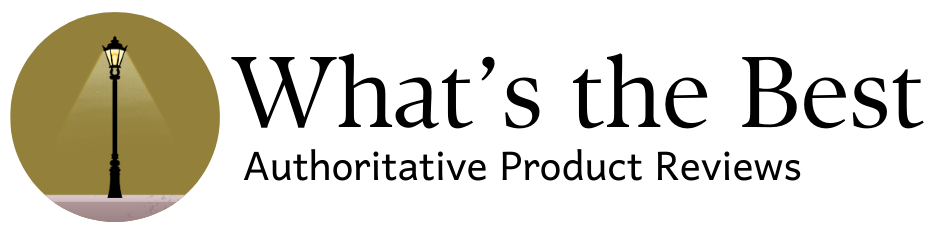The Asus VG248QE has been a popular choice among gamers and professionals alike, known for its robust performance at a competitive price point. In this detailed review, we'll explore various aspects of the Asus VG248QE, including its price, resolution, refresh rate, connectivity, and durability. We'll also address common issues and concerns raised by users to give you a comprehensive understanding of what to expect from this monitor.
Price
The Asus VG248QE positions itself as an affordable entry into the high-refresh-rate monitor market. While it doesn't boast the lowest price tag in its category, it offers a good balance between cost and performance. This monitor typically retails around the $200-$250 range, making it an attractive option for budget-conscious consumers who are unwilling to compromise on frame rates and response times. Its price point makes it particularly appealing to gamers and video editors who need smooth motion but are not ready to invest in the higher-end market.
Resolution
With a resolution of 1920x1080 (Full HD), the Asus VG248QE meets the standard expectations for gaming monitors where high frame rates are often prioritized over higher resolutions. This resolution is sufficient for most gamers and general users, providing clear and crisp images without the need for a more powerful graphics card that higher resolutions such as 1440p or 4K would require. However, for users looking for ultra-high-definition visuals or who are into professional graphic design, the VG248QE might fall short.
Refresh Rate
One of the standout features of the Asus VG248QE is its 144Hz refresh rate, which is a significant improvement over the standard 60Hz offered by many budget monitors. This high refresh rate allows for smoother gameplay and less motion blur, which is particularly beneficial in fast-paced gaming scenarios. The difference is noticeable and can often be a game-changer for competitive gamers. It's important to note, however, that to fully utilize this refresh rate, users will need to ensure their graphics cards can keep up and that they are using the correct cable and port.
Connectivity
The Asus VG248QE offers a variety of connectivity options, including HDMI, DisplayPort, and Dual-link DVI-D. This range allows it to support numerous devices and be a versatile addition to any setup. However, it's crucial to use the right cables and connections to achieve the maximum refresh rate of 144Hz. As discussed in user forums, using HDMI might limit the refresh rate to 120Hz depending on the version, while DisplayPort is generally recommended for the best performance. Some users have reported issues with cheaper, non-branded cables that fail to deliver consistent performance, highlighting the importance of choosing quality cables.
Durability
Durability is a mixed bag with the Asus VG248QE. While many users report years of reliable performance, others have experienced issues such as the failure of HDMI or DisplayPort inputs over time. Some users have noted that the monitor may occasionally need to be unplugged and replugged to resolve temporary faults, suggesting some potential quality control issues in manufacturing. However, for the most part, the monitor appears to hold up well under regular use, maintaining its image quality and structural integrity.
Common Issues and User Feedback
Several users have reported problems with connectivity and port functionality, where HDMI or DisplayPort connections cease to work, necessitating repairs or replacements. Additionally, there are occasional reports of the monitor "dying" or not waking up from sleep mode, which can sometimes be resolved by unplugging the device for an extended period. These issues, while not universal, are important to consider for potential buyers.
In conclusion, the Asus VG248QE is a solid choice for those looking for a high-refresh-rate monitor without breaking the bank. Its performance in gaming is commendable due to the 144Hz refresh rate, though it may not satisfy those with needs for higher resolutions or ultra-durable build quality. When purchasing this monitor, paying attention to the choice of cables and being prepared for potential connectivity issues will help in getting the most out of its capabilities.