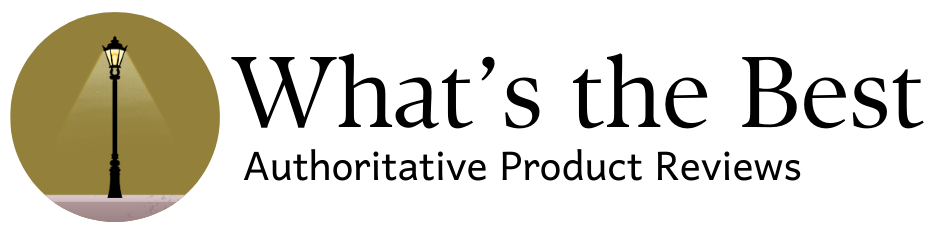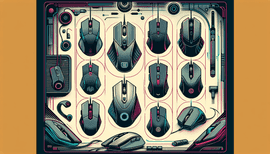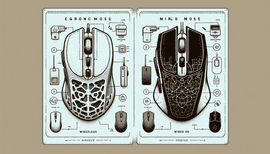When it comes to ergonomic mice, the Logitech MX Master 3 stands out as a top contender. This advanced wireless mouse is designed to cater to professionals who spend long hours at their desks, offering a blend of comfort, precision, and customization. In this review, we’ll delve into the various aspects of the MX Master 3, including its comfort, design, durability, customization options, and battery life, to help you decide if it’s the right fit for your needs.
Comfort
The Logitech MX Master 3 is renowned for its ergonomic design, which is tailored to fit the natural shape of your hand. Users transitioning from other mice, such as the Magic Mouse, have praised the MX Master 3 for its comfortable grip and intuitive controls. The mouse features a perfectly sculpted shape that supports your hand and wrist, reducing strain during prolonged use. The thumb rest is particularly noteworthy, providing a comfortable spot for your thumb and easy access to additional buttons.
However, some users have reported that the thumb button can be stiff and hard to press, which might be a drawback for those who rely heavily on this feature. Despite this, the overall consensus is that the MX Master 3 offers exceptional comfort, making it ideal for extended work sessions.
Design
The design of the MX Master 3 is both functional and aesthetically pleasing. Available in a sleek graphite color, the mouse complements modern workstations and pairs well with other Logitech peripherals like the MX Keys. The mouse features a MagSpeed scroll wheel, which offers remarkable speed, precision, and quietness. This electromagnetic scrolling mechanism is up to 90% faster and 87% more precise than traditional scroll wheels, making it a standout feature for users who need to navigate through long documents or web pages quickly.
The mouse also includes a thumb wheel for horizontal scrolling, which is particularly useful for tasks like video editing and spreadsheet management. The placement of the buttons and wheels is intuitive, allowing for seamless control and efficiency.
Durability
Logitech is known for its durable products, and the MX Master 3 is no exception. Users have reported that the mouse withstands daily wear and tear exceptionally well, maintaining its performance and appearance over time. The build quality is robust, and the materials used feel premium, ensuring that the mouse can handle the rigors of a busy work environment.
One area where the MX Master 3 could improve is the battery compartment. Unlike its predecessor, the Performance MX, which used a replaceable AA battery, the MX Master 3 features a built-in lithium polymer battery. While this design choice contributes to the mouse's sleek profile, it also means that users cannot easily replace the battery themselves, potentially limiting the mouse's lifespan.
Customization
Customization is a key strength of the MX Master 3. The mouse comes with predefined app-specific profiles that can significantly speed up your workflow. Using the Logitech Options software, you can customize the buttons and wheels to perform specific actions in different applications. This level of customization is particularly beneficial for professionals who use software like Adobe Photoshop, Final Cut Pro, or Microsoft Excel, as it allows them to tailor the mouse's functionality to their specific needs.
The MX Master 3 also supports Logitech Flow, a feature that enables seamless control across multiple computers. With Flow, you can transfer your cursor, text, and files between Windows and macOS devices effortlessly. However, some users have reported issues with Flow when using VPNs, as the feature relies on network connectivity.
Battery Life
Battery life is another area where the MX Master 3 excels. The mouse features a USB-C rechargeable battery that can last up to 70 days on a full charge. Additionally, a quick one-minute charge provides up to three hours of use, ensuring that you’re never left without a functioning mouse. This impressive battery performance makes the MX Master 3 a reliable choice for professionals who need a dependable tool for their daily tasks.
However, some users have noted that the battery life may not be as long-lasting as advertised, especially with heavy use. The built-in battery also means that once it degrades, you’ll need to replace the entire mouse, which could be a drawback for some users.
Special Features
The MX Master 3 is packed with special features that enhance its usability and versatility. One of the standout features is its ability to work on any surface, including glass, thanks to its dark field 4000 DPI sensor. This makes it an excellent choice for users who work in various environments and need a mouse that can adapt to different surfaces.
The mouse also includes a gesture button that can emulate the three-finger gestures from the Magic Trackpad, making it a great option for Mac users. While some users find this feature incredibly useful for switching between Spaces and other tasks, others have reported that it can be slow and inaccurate. Fortunately, the gesture button can be remapped to other actions or key bindings using the Logitech Options software.
Missing Features
While the MX Master 3 is a feature-rich mouse, there are a few areas where it could improve. One common request from users is the ability to switch between devices with a customized button press rather than relying on Logitech Flow, which can be unreliable in certain network configurations. Additionally, some users have expressed a desire for a USB-C unifying adapter, as Bluetooth connectivity may not be as precise as the unifying receiver.
Conclusion
The Logitech MX Master 3 is an exceptional mouse that offers a perfect blend of comfort, design, durability, customization, and battery life. It is particularly well-suited for professionals who spend long hours at their desks and need a reliable and efficient tool to enhance their productivity. While it may not be the best choice for gaming due to its wireless latency and polling rate, it excels in almost every other aspect, making it a top choice for office work and creative tasks.
If you’re in the market for a high-end ergonomic mouse that can keep up with your demanding workflow, the Logitech MX Master 3 is definitely worth considering. Its advanced features, coupled with its comfortable design and impressive battery life, make it a standout option in the world of computer mice.